In this article I will provide a brief introduction to OpenCL. OpenCL is a open standard for general purpose parallel programming across CPUs, GPUs, and other programmable parallel devices. I assume that the reader is familiar with the C/C++ programming languages. I will use Microsoft Visual Studio 2008 to show how you can setup a project that is compiled with the OpenCL API.
Contents
- 1 Introduction
- 2 OpenCL Architecture
- 3 Platform Model
- 4 The OpenCL Platform Layer
- 5 Execution Model
- 6 The OpenCL Runtime
- 7 Memory Model
- 8 Programming Model
- 9 Conclusion
- 10 Code Sample
- 11 References
Introduction
Similar to OpenGL, OpenCL is a platform-independent programming API that allows us to take advantage of the massively parallel computing architectures such as multi-core CPU’s and GPUs. OpenCL only defines an open specification that hardware vendors can implement. For this reason, the specification must be defined in a general, platform-independent manner. This makes programming in OpenCL slightly more cumbersome to use than a platform-specific API such as NVIDIA’s CUDA (Compute Unified Device Architecture). CUDA has been discussed in several previous articles:
- Introduction to CUDA
- CUDA Execution Model
- CUDA Memory Model
- OpenGL Interoperability with CUDA
- Optimizing CUDA
In this article, I will introduce OpenCL as well as discuss the similarities with NVIDIA’s CUDA programming API.
OpenCL Architecture
OpenCL consists of several layers which make-up the OpenCL programming framework. At the top level, the framework defines a platform model that describes how to manage the different devices that are available to the programmer. The Platform defines the OpenCL environment and it is through the platform that the different Devices are enumerated and one or more Contexts are created to manage those devices. The context is also required to create one or more CommandQueues that are used to schedule operations that will be performed on the OpenCL devices.
The Execution model defines how the host program executes kernels that are then executed on the OpenCL device.
The Memory Model defines the different types of memory that are available to the OpenCL application programmer. All OpenCL kernels have access to four distinct memory regions:
- Global Memory
- Constant Memory
- Local Memory
- Private Memory
The Programming model defines the OpenCL programming language. OpenCL kernels are written in the OpenCL programming language which is a subset of the ISO C99 language with extensions for parallelism.
Platform Model
In OpenCL, the Platform consists of a host that is used to control one or more OpenCL devices. It is possible to have an environment where the host and the OpenCL device both refer to the CPU whereas in CUDA the host most often refers to the application code running on the CPU and the device refers to the NVIDIA GPU device that is available for use by the host program. In terms of OpenCL, the host always refers to the processor that executes the main application code and the device refers to the processor that executes the OpenCL kernel function that is written in the OpenCL programming language.
An OpenCL device subdivided into one or more compute units (CU). A CU is equivalent to a streaming multiprocessor (SM) in CUDA. Each CU is further subdivided into one ore more processing elements (PE). A PE is equivalent to a streaming processor (SP) in CUDA.
The image below shows a conceptual image of how a typical OpenCL platform might be composed.
As you can see from the image, the conceptual OpenCL platform model is very similar to the architecture of the NVIDIA GPU (as can be seen from the article on CUDA Thread Model).
| OpenCL Term | CUDA Equivalent |
| Host | Host |
| Device | Device |
| Compute Unit (CU) | Streaming Multiprocessor (SM) |
| Processing Element (PE) | Streaming Processor (SP) |
The OpenCL host application submits commands to the OpenCL command queue. CUDA provides a similar mechanism with the cudaStream structure. This is mostly hidden in CUDA because the CUDA context maintains a default cudaStream object that is used to synchronize execution of commands on the device when no stream object is explicitly specified. In OpenCL however, a valid command queue object is required to enqueue commands that are to be executed on the device.
The OpenCL Platform Layer
The platform layer of the OpenCL framework defines a set of functions that allow us to discover the available OpenCL devices as well as create an OpenCL context that can be used to run the OpenCL programs. Before we can start using OpenCL in our own applications, we must first create this context. In this section I will demonstrate how we do that in a simple C function.
Query The Platform
The first step to initializing the OpenCL runtime is to query the available platforms. To do that, we us the clGetPlatformIDs method as shown in the code sample below.
|
1 2 3 4 5 6 7 8 9 10 11 12 13 14 15 |
cl_int clError = CL_SUCCESS; cl_platform_id platform_id = 0; cl_uint num_platforms; // Step 1. Get the platform clError = clGetPlatformIDs( 0, NULL, &num_platforms ); checkErr( clError, "clGetPlatformIDs( 0, NULL, &num_platforms );" ); assert( num_platforms > 0 ); cl_platform_id* platforms = new cl_platform_id[num_platforms]; clError = clGetPlatformIDs( num_platforms, platforms, NULL ); checkErr( clError, "clGetPlatformIDs( num_platforms, &platforms, NULL );" ); platform_id = platforms[0]; |
The clGetPlatformIDs method has the following signature:
|
1 2 3 |
cl_int clGetPlatformIDs( cl_uint num_entries, cl_platform_id* platforms, cl_uint* num_platforms ); |
Where:
- cl_uint num_entries: The number of values that will be returned in the platforms argument. This argument can be 0 if the platforms argument is NULL, otherwise it must be greater than 0.
- cl_platform_id* platforms: The location where an array of cl_platform_ids will be stored. This parameter can be NULL in which case, the function will not return the list of platform ID’s. This is useful if you only want to know how many platforms are available in the system.
- cl_uint* num_platforms: The number of OpenCL platforms that are available. This argument can be NULL in which case it is ignored.
You will notice that the clGetPlatformIDs method is invoked twice in this code block. The first time it is used (on line 119) the first two arguments are not used. We are only interested in the result of the final argument (num_platforms) which is the number of platforms available on the system.
On line 124, we use the clGetPlatformIDs method again, this time supplying the number of available platforms as the first argument and we allocate an array of memory that is large enough to store the result an pass that in the second parameter (platforms). We can ignore the final parameter in this case because we already know how many values will be returned.
This method of first determining the size of the result, then performing the query to obtain the result is a common practice when querying OpenCL parameters as we will see later in this article.
On line 127, we simply choose the first platform returned from this function. In an environment where potentially more than one platform may be returned by the clGetPlatformIDs method, we may want to loop through the platform array and choose the best one for our needs. For simplicity in this example, I’ll just choose the first one available.
Query The Devices
Our next step in initializing the OpenCL environment is querying the available OpenCL devices that are available on the platform. To do that, we’ll use the clGetDeviceIDs method. At a minimum, we need to have a valid platform ID to pass as the first parameter to this method. We’ll use the platform ID that we obtained from the previous step.
|
1 2 3 4 5 6 7 8 9 10 |
// Step 2: Get a valid device cl_uint num_devices; // Query the devices for the first platform clError = clGetDeviceIDs(platform_id, CL_DEVICE_TYPE_GPU, 0, NULL, &num_devices ); checkErr( clError, "clGetDeviceIDs(platforms[0], CL_DEVICE_TYPE_ALL, 0, NULL, &num_devices );" ); cl_device_id* devices = new cl_device_id[num_devices]; clError = clGetDeviceIDs( platform_id, CL_DEVICE_TYPE_GPU, num_devices, devices, NULL ); checkErr( clError, "clGetDeviceIDs( platforms[0], CL_DEVICE_TYPE_ALL, num_devices, devices, NULL );" ); |
The device query method clGetDeviceIDs has the following signature:
|
1 2 3 4 5 |
cl_int clGetDeviceIDs( cl_platform_id platform, cl_device_type device_type, cl_uint num_entries, cl_device_id* devices, cl_uint* num_devices ); |
Where:
- cl_platform_id platform: The platform ID returned by the clGetPlatformIDs method shown earlier.
- cl_device_type device_type: A bitfield that identifies the type of OpenCL device. Valid values for this parameter are:
- CL_DEVICE_TYPE_CPU: An OpenCL device that is the single, or multi-core CPU.
- CL_DEVICE_TYPE_GPU: An OpenCL device that is a GPU. If you want to support shared device buffers like textures or pixel buffers, then you need to select a GPU device that also supports the graphics API you plan to be sharing buffers with (more on that in the section about extensions).
- CL_DEVICE_TYPE_ACCELERATOR: Dedicated OpenCL accelerators (for example the IBM CELL Blade).
- CL_DEVICE_TYPE_CUSTOM: Dedicated accelerators that do not support programs written in OpenCL C. (Why would I want this?)
- CL_DEVICE_TYPE_DEFAULT: The default OpenCL device in the system.
- CL_DEVICE_TYPE_ALL: All OpenCL devices available in the system.
- cl_uint num_entries: The number of cl_device_id entries that can be added to the devices array. If devices is not NULL, then this parameter must be greater than 0.
- cl_device_id* devices: The location to return the list of OpenCL devices found. This argument can be NULL in which case, the num_entries and the devices parameters are ignored. Useful if we simply want to query how many available devices there are in the system.
- cl_uint* num_devices: Returns the number of OpenCL devices that match device_type. This parameter can be NULL, in which case it is ignored.
Just like when we queried the platforms, we will invoke the clGetDeviceIDs method twice. The first time on line 132 only to find out how many devices exist with the platform specified, and the second query on line 137 to get the actual device ID’s back.
The next step is to find out which device is the best one for our needs.
Query The Device Extensions
For this particular example, we want to make sure the OpenCL device has support for sharing OpenGL textures. For this we need to check for the existence of the “cl_khr_gl_sharing” extension.
We can query various properties of the OpenCL device using the clGetDeviceInfo method. This method can be used to query many different properties of the device, but what we are currently interested in is the CL_DEVICE_EXTENSIONS property.
|
1 2 3 4 5 6 7 8 9 10 11 12 13 14 15 16 17 18 19 20 21 22 23 24 25 26 27 |
// check to see if the device we have supports the cl_khr_gl_sharing extension for ( unsigned int i = 0; i < num_devices; ++i ) { size_t param_value_size_ret; clError = clGetDeviceInfo( devices[i], CL_DEVICE_EXTENSIONS, 0, NULL, ¶m_value_size_ret ); checkErr( clError, "clGetDeviceInfo( devices[i], CL_DEVICE_EXTENSIONS, 0, NULL, ¶m_value_size_ret );" ); char* param_value = new char[param_value_size_ret]; clError = clGetDeviceInfo( devices[i], CL_DEVICE_EXTENSIONS, param_value_size_ret, param_value, NULL ); checkErr( clError, "clGetDeviceInfo( devices[i], CL_DEVICE_EXTENSIONS, param_value_size_ret, param_value, NULL );" ); vec_str tokens = TokenizeString( param_value ); delete [] param_value; vec_str::iterator extension = std::find(tokens.begin(), tokens.end(), std::string("cl_khr_gl_sharing") ); if ( extension != tokens.end() ) { // We found a device that supports the extension we wanted. m_CLDeviceID = devices[i]; break; } } assert( m_CLDeviceID != NULL ); |
The clGetDeviceInfo method has the following signature:
|
1 2 3 4 5 |
cl_int clGetDeviceInfo( cl_device_id device, cl_device_info param_name, size_t param_value_size, void* param_value, size_t* param_value_size_ret ); |
Where:
- cl_device_id device: A valid device ID returned by the clGetDeviceIDs method.
- cl_device_info param_name: An enumeration constant that identifies the device information being queried. It can be one of the values specified in table 4.3 of the OpenCL Specification (version 1.2).
- size_t param_value_size: The size in bytes of the buffer pointed to by param_value. If param_value is not NULL, this parameter must be greater than 0.
- void* param_value: A pointer to a memory buffer that is used to store the value of the property specified by param_name. This parameter can be NULL in which case both param_value_size and param_value are ignored.
- size_t *param_value_size_ret: Returns the actual size in bytes of the data being queried by param_value. This parameter can be NULL, in which case it is ignored.
Again we invoke the clGetDeviceInfo method twice. Once one line 144 to get the size of the buffer that we need to allocate to store the result, and then again on line 149 where the actual value of the parameter is stored in the param_value parameter.
The CL_DEVICE_EXTENSIONS enumerated parameter name returns a space-delimited list of extension names that are supported by the device. We can tokenize the string returned by this function and if one of the tokens contains the value “cl_khr_gl_sharing” then we know we have an OpenCL device that supports sharing memory buffers with OpenGL device contexts.
Creating the Context
An OpenCL context encapsulates one or more OpenCL devices. The context object is necessary to create a command queue, loading OpenCL programs and building kernel objects, allocating device memory buffer objects, and executing kernel functions that run on the OpenCL device.
The first step to creating our context is defining the context properties that are used to create the context. The properties are defined as a NULL-terminated array of property name, value pairs. The minimum property list must consist of the platform ID (CL_CONTEXT_PLATFORM) that this context is created with.
In addition to specifying the platform ID during context creation, we also want to support sharing of OpenGL buffer objects with OpenCL. To do that, we must specify additional properties in the properties array when creating the context.
Refer to the OpenCL registry for API specifications, headers, and other documentation.
The properties that you need to specify are specific to the platform you are working with. On a windows platform where you have access to the WGL API you need to supply the attribute CL_GL_CONTEXT_KHR and it should be set to the value returned by the function wglGetCurrentContext. You also must specify the draw context in the attribute named CL_WGL_HDC_KHR which can be retrieved using the wglGetCurrentDC method.
Let’s see how we would specify the context properties to enable OpenGL buffer sharing on windows:
|
1 2 3 4 5 6 7 8 |
// Step 3. Create a context cl_context_properties props[] = { CL_GL_CONTEXT_KHR, (cl_context_properties)wglGetCurrentContext(), CL_WGL_HDC_KHR, (cl_context_properties)wglGetCurrentDC(), CL_CONTEXT_PLATFORM, (cl_context_properties)platform_id, 0 }; |
Now that we have defined the context creation properties, we can use them to create the OpenCL context.
|
1 2 |
m_CLContext = clCreateContext(props, 1, &m_CLDeviceID, NULL, NULL, &clError); checkErr( clError, "clCreateContext(props, 1, &m_CLDeviceID, NULL, NULL, &clError);" ); |
The clCreateContext method has the following signature:
|
1 2 3 4 5 6 7 8 9 |
cl_context clCreateContext ( const cl_context_properties *properties, cl_uint num_devices, const cl_device_id *devices, void (CL_CALLBACK *pfn_notify)( const char *errinfo, const void *private_info, size_t cb, void *user_data ), void *user_data, cl_int *errcode_ret ) |
Where:
- const cl_context_properties *properties: Specifies a null-terminated list of context property name, value pairs.
- cl_uint num_devices: The number of devices that is specified in the devices argument. Contexts can be specified with multiple devices in which case, this argument will be greater than 1.
- const cl_device_id *devices: A list of unique devices returned by clGetDeviceIDs.
- CL_CALLBACK *pfn_notify: A callback function that can be registered with the OpenCL context. This callback function will be used by the OpenCL run-time to report information on errors during context creation as well as errors that occur at run-time in this context. This method may be called asynchronously by the OpenCL run-time but it is the responsibility of the application programmer to ensure this function is thread-safe. The parameters to the callback function are:
- const char *errinfo: A pointer to an error string that describes the error that occurred.
- const void *private_info: A pointer to binary data that is returned by the OpenCL implementation that can be used to log additional information helpful in debugging the error.
- size_t cb: The size in bytes of the private_info data.
- void *user_data: The pointer to the user data that was specified when the context was created.
The pfn_notify parameter can be NULL in which case no callback function is registered.
- void *user_data: A pointer to the user specified data that will be passed to the pfn_notify function if an error occurs. This parameter can be NULL.
- cl_int *errcode_ret: If an error occurred while creating the context the appropriate error code will be returned in this property. This parameter can be NULL.
To summarize these steps, we first need to get a valid platform ID. The platform ID is needed to query the OpenCL devices that are available in the system. Then we create a context using the platform and one or more available devices.
These are the minimum steps necessary to initialize the OpenCL platform layer. Next I will discuss the OpenCL execution layer where we will create a command queue that is used to execute commands in terms of the OpenCL context we just created.
Execution Model
The execution of an OpenCL program consists of two parts: The host program that runs the main application code, and manages contexts an other OpenCL objects, and the kernel program that defines functions that execute on the OpenCL device(s).
The core of the OpenCL execution model defines how kernels are executed on a device. The kernel function is en-queued for execution on the OpenCL command queue using an index space called the NDRange (N-Dimensional Range).
Unlike in the CUDA runtime API, OpenCL kernels cannot be executed using the “<<< >>>” execution configuration syntax, but instead the granularity of the execution grid is specified using an NDRange. An NDRange is an N-dimensional index space where N is 1, 2, or 3 dimension. In CUDA, the NDRange is similar to a Grid.
The NDRange is further divided into work-groups. During the kernel execution, the work-gropus are assigned a unique ID in each dimension of the NDRange. A work-group is equivalent to a thread block in CUDA.
The work-group is then further subdivided into individual work-items that perform the actual work. Each work-item has a unique ID within the work-group as well as a unique global ID within the NDRange. A work-item is equivalent to a thread in the CUDA execution model.
| OpenCL Term | CUDA Equivalent |
| NDRange | Grid |
| Work-Group | Block |
| Work-Item | Thread |
The image below shows how a typical NDRange is partitioned.
The OpenCL Runtime
The OpenCL runtime is responsible for managing objects that are created within the OpenCL context. These objects include command queues, memory objects, program objects, and kernel objects. The runtime API is also provides functions that allow you to enqueue commands to the command queue such as executing kernel functions, reading from and writing to OpenCL memory objects.
Creating a Command Queue
The OpenCL command queue is used to queue a set of commands in order. A command queue is equivalent to the cudaStream object in CUDA.
The command queue must be created in terms of an OpenCL context that was created previously. A command queue must be associated to a single device but it can be any of the devices that was specified when the context was created.
A command queue is created using the clCreateCommandQueue method. An example of creating a command queue is shown below.
|
1 2 3 |
// Step 4. Create a command-queue. m_CLCommandQueue = clCreateCommandQueue( m_CLContext, m_CLDeviceID, 0, &clError ); checkErr( clError, "clCreateCommandQueue( g_CLContext, m_CLDeviceID, 0, clError );" ); |
The clCreateCommandQueue has the following signature:
|
1 2 3 4 |
cl_command_queue clCreateCommandQueue( cl_context context, cl_device_id device, cl_command_queue_properties properties, cl_int *errcode_ret ); |
Where:
- cl_context context: Is a valid context that was created with the clCreateContext function described earlier.
- cl_device_id device: Is a valid device ID that was obtained with clGetDeviceIDs. This device must be one of the devices that are associated with the context parameter.
- cl_command_queue_properties properties: Is a bit-field pattern that is used to specify properties of the command queue. The propertiesargument can consists of one ore more of the following arguments:
- CL_QUEUE_OUT_OF_ORDER_EXEC_MODE_ENABLE: If specified, the commands in the command queue are executed out-of-order. Otherwise commands are executed in-order.
- CL_QUEUE_PROFILING_ENABLE: If specified, profiling of commands in the command queue is enabled. For a detailed description of command profiling, refer to section 5.12 of the OpenCL 1.2 specification manual.
- cl_int *errcode_ret: Return an appropriate error code if something went wrong.
Creating a Program Object
An OpenCL program object can be created from an OpenCL source file. We can use the clCreateProgramWithSource method to create an OpenCL program object from a OpenCL source program file. The following example demonstrates how we can create an OpenCL program object from a source code file:
|
1 2 3 4 5 6 7 8 9 10 11 12 13 14 |
// Open OpenCL source file std::cout << "Opening source file: \"" << m_CLSourceFile << "\" ..." << std::endl; std::ifstream file(m_CLSourceFile.c_str()); checkErr( file.is_open() ? CL_SUCCESS : -1, "Could not open source file." ); std::string prog( std::istreambuf_iterator<char>(file), (std::istreambuf_iterator<char>() ) ); const size_t prog_length = prog.size() + 1; const char* prog_source = prog.c_str(); // Step 5. Create the program std::cout << "Create program..." << std::endl; m_CLProgram = clCreateProgramWithSource(m_CLContext, 1, &prog_source, &prog_length, &clError); checkErr(clError, "clCreateProgramWithSource(m_CLContext, 1, &prog_source, &prog_length, &clError);" ); |
The first lines open the source code file and copy the text into a string.
On line 196, the program object is created with the clCreateProgramWithSource method. This function has the following signature:
|
1 2 3 4 5 |
cl_program clCreateProgramWithSource( cl_context context, cl_uint count, const char **strings, const size_t *lengths, cl_int *errcode_ret ); |
Where:
- cl_context context: Is a valid OpenCL context object created with the clCreateContext method.
- cl_uint count: The number of source files defined in the strings array parameter.
- const char **strings: An array of string pointers that make up the source code for the program object.
- const size_t *lengths: An array with the sizes of the strings in the strings array. This parameter can be NULL, in which case each string in the strings array must be NULL-terminated.
- cl_int *errcode_ret: Returns an appropriate error code if an error occurs.
If this function succeeds, then errcode_ret will be set to CL_SUCCESS and a valid cl_program will be returned by the function.
Before we can use the kernel functions defined in the program source code, we must build the program into an executable that can be executed on the OpenCL device.
Building Program Executables
OpenCL program objects can either be compiled and linked in separate steps, or the program can be built (compiled & linked) in a single step. For this exercise, I am going to perform the compile and link step in a single build step using the clBuildProgram method.
An example of building the program we previously created is shown below.
|
1 2 3 |
// Step 6. Build the program std::cout << "Building program..." << std::endl; clError = clBuildProgram(m_CLProgram, 0, NULL, NULL, NULL, NULL); |
This code example shows how we can compile & link the program object in a single step using the clBuildProgram method. This method has the following signature:
|
1 2 3 4 5 6 7 |
cl_int clBuildProgram( cl_program program, cl_uint num_devices, const cl_device_id *device_list, const char *options, void (CL_CALLBACK *pfn_notify)( cl_program program, void *user_data ), void *user_data ); |
Where:
- cl_program program: Is a valid program object that was created with clCreateProgramWithSource or clCreateProgramWithBinary.
- cl_uint num_devices: The number of devices listed in the device_list parameter.
- const cl_device_id *device_list: A list of devices associated with program. This parameter can be NULL in which case the program will be built for all devices that were used to create the context associated with the program object.
- const char *options: A pointer to a NULL-terminated string of characters that describe the build options that are used to build the program executable. The list of support options is described in section 5.6.4 of the OpenCL specification manual (version 1.2).
- CL_CALLBACK *pfn_notify: A callback function that is used to notify the result of building the program. This parameter can be NULL in which case control will not be returned to the calling thread until the program has been successfully built. If a valid callback is registered with this function, control will return immediately to the calling thread and the user must use the callback function to determine if the program was successfully built or not. This callback function is invoked asynchronously and it is the responsibility of the application programmer to ensure this function is thread-safe.
- void *user_data: A pointer to some user defined data that will be passed to the pfn_notify function. This parameter can be NULL.
Checking for Build Errors
It is reasonable to assume that your source code may contain syntax errors, especially in the beginning while you are developing the program. You must be able to check for build errors when the program is compiled or linked.
Checking for build errors can be done either using the pfn_notify function passed to the build method, or if no pfn_notify function was specified, the clBuildProgram will block until the program is finished building (successfully or not) in which case the method returns an error code which can be used to determine if there were any build errors.
In this example, I don’t want to specify a notification function, so I can check the error code returned from the build function:
|
1 2 3 4 5 6 7 8 9 10 11 12 13 14 15 |
if ( clError != CL_SUCCESS ) { size_t param_value_size; clError = clGetProgramBuildInfo( m_CLProgram, m_CLDeviceID, CL_PROGRAM_BUILD_LOG, 0, NULL, ¶m_value_size ); checkErr( clError, "clGetProgramBuildInfo( m_CLProgram, m_CLDeviceID, CL_PROGRAM_BUILD_LOG, 0, NULL, ¶m_value_size_ret );" ); char * buildLog = new char[param_value_size]; clError = clGetProgramBuildInfo( m_CLProgram, m_CLDeviceID, CL_PROGRAM_BUILD_LOG, param_value_size, buildLog, NULL ); checkErr( clError, "clGetProgramBuildInfo( m_CLProgram, m_CLDeviceID, CL_PROGRAM_BUILD_LOG, 0, NULL, ¶m_value_size_ret );" ); std::cout << "Build Log: " << std::endl << buildLog << std::endl; delete [] buildLog; } |
As shown in the example code, if something went wrong, we can use the clGetProgramBuildInfo method with the CL_PROGRAM_BUILD_LOG parameter to retrieve the error log and display it to the user.
Creating Kernel Objects
If our program was built successfully, we can retrieve the kernel objects that are defined in the source code. The kernel objects can be considered to be the entry-points to the kernel functions defined in the program object. Function declarations in the source code that are decorated with the __kernel (or just kernel) attribute will be exported and accessible using the clCreateKernel method.
To get the kernel object in the program, we will use the clCreateKernel method.
The source code sample below shows how to retrieve a kernel object that represents a kernel function called “AddForce” inside the program object.
|
1 2 3 |
// Step 7. Create the kernels from the program m_CLKernels[eKF_AddForce] = clCreateKernel( m_CLProgram, "AddForce", &clError ); checkErr( clError, "clCreateKernel( g_CLProgram, \"AddForce\", &clError );" ); |
The clCreateKernel function has the following signature:
|
1 2 3 |
cl_kernel clCreateKernel( cl_program program, const char *kernel_name, cl_int *errcode_ret ); |
Where:
- cl_program program: Is a valid program object that was successfully built with the clBuildProgram method.
- const char *kernel_name: A NULL-terminated string of the name of the kernel function that is defined in the program executable.
- cl_int *errcode_ret: Returns an appropriate error code.
Buffer Objects
An OpenCL buffer object is a 1D array of memory that can be used in an OpenCL kernel function. In CUDA, you use the cudaMalloc function to allocate a block of device memory. The pointer that cudaMalloc gives back is a valid pointer in the device’s global memory space. It is possible to perform pointer arithmetic on the returned pointer if you want to access a sub-block of the memory returned by the cudaMalloc function. It is not possible to perform the same pointer arithmetic on a block of OpenCL memory because you only have access to a handle that represents the buffer object.
Creating Buffer Objects
To create an OpenCL buffer object, you use the clCreateBuffer method as shown in the source code sample below.
|
1 2 |
m_clDensity[i] = clCreateBuffer(m_CLContext, CL_MEM_READ_WRITE|CL_MEM_COPY_HOST_PTR, bufferSize, m_fDensity, &clError ); checkErr( clError, "clCreateBuffer(m_CLContext, CL_MEM_READ_WRITE, bufferSize, NULL, clError );" ); |
In this example, I want to allocate a block of memory that can be both read from and written to. I also want to copy the contents of the host pointer into the block of memory before it is returned.
This clCreateBuffer method has the following signature:
|
1 2 3 4 5 |
cl_mem clCreateBuffer( cl_context context, cl_mem_flags flags, size_t size, void *host_ptr, cl_int *errcode_ret ); |
Where:
- cl_context context: Is a valid OpenCL context that was created with clCreateContext.
- cl_mem_flags flags: Is a bit-field that is used to specify allocation and usage information. This parameter can be 0 in which case the default flag CL_MEM_READ_WRITEwill be used. This parameter can be composed of the possible flag values:
- CL_MEM_READ_WRITE: Specifies that the memory object will be read and written by a kernel.
- CL_MEM_WRITE_ONLY: Specifies that the memory will be written to, but not read from inside a kernel function.
- CL_MEM_READ_ONLY: Specifies that the memory will be read from, but not written to inside a kernel function.
- CL_MEM_USE_HOST_PTR: Specifies that the memory object will use the host memory reference by the host_ptr pointer. In this case, the host_ptr must not be NULL.
- CL_MEM_ALLOC_HOST_PTR: Specifies that the application wants to allocate memory from host accessible memory.
- CL_MEM_COPY_HOST_PTR: Specifies that the data in host_ptr should be copied to the memory object during allocation. In this case host_ptr cannot be NULL.
- CL_MEM_HOST_WRITE_ONLY: Specifies that the host will not try to read from this buffer, but only write to it. This flag enables write-combined memory access which results in optimized data transfer over the system bus.
- CL_MEM_HOST_READ_ONLY: Specifies that the host will not write to this buffer but only read the result from an OpenCL kernel function.
- CL_MEM_HOST_NO_ACCESS: Specifies that the host application will not try to access this buffer (useful for scratch buffers that are needed by the OpenCL kernel function.
- size_t size: The size in bytes of the buffer to allocate.
- cl_int *errcode_ret: The appropriate error code if an error occurred.
Creating an OpenCL Buffer Object from an OpenGL Buffer Object
It is also possible to create an OpenCL buffer object from an OpenGL buffer object using the clCreateFromGLBuffer method. OpenCL image objects can also be created from OpenGL texture objects using the clCreateFromGLTexture method.
Creating OpenCL buffers from OpenGL buffers is described in section 9.7.2 of the OpenCL Extension specification (version 1.2) and creating OpenCL image objects from OpenGL texture objects is described in section 9.7.3 of the OpenCL Extension Specification (version 1.2).
The OpenCL extension specification can be obtained from the OpenCL registry here: http://www.khronos.org/registry/cl/
Reading, Writing and Copying Buffer Objects
Reading and writing from memory buffers in CUDA is performed using the cudaMemcpy method. In OpenCL there are different methods for reading from a buffer object, writing to a buffer object, and copying data from one buffer object to another.
The clEnqueueReadBuffer method is used to read data from an OpenCL device buffer into host memory. This method has the following signature:
|
1 2 3 4 5 6 7 8 9 |
cl_int clEnqueueReadBuffer( cl_command_queue command_queue, cl_mem buffer, cl_bool blocking_read, size_t offset, size_t size, void *ptr, cl_uint num_events_in_wait_list, const cl_event *event_wait_list, cl_event *event ); |
The clEnqueueWriteBuffer method is used to write to an OpenCL device buffer from host memory. This method has the following signature:
|
1 2 3 4 5 6 7 8 9 |
cl_int clEnqueueWriteBuffer( cl_command_queue command_queue, cl_mem buffer, cl_bool blocking_write, size_t offset, size_t size, const void *ptr, cl_uint num_events_in_wait_list, const cl_event *event_wait_list, cl_event *event ); |
Where:
- cl_command_queue command_queue: Refers to the command-queue in which the read / write command will be queued. command_queue and buffer must be created with the same OpenCL context.
- cl_mem buffer: Refers to a valid buffer object that was previously created with clCreateBuffer.
- cl_bool blocking_read, cl_bool blocking_write: Indicates if the read and write operations are blocking or nonblocking. If blocking_read is CL_TRUE i.e. the read command is blocking, clEnqueueReadBuffer does not return until the buffer data has been read and copied into memory pointed to by ptr. If blocking_read is CL_FALSE i.e. the read command is non-blocking, clEnqueueReadBuffer queues a non-blocking read command and returns. The contents of the buffer that ptr points to cannot be used until the read command has completed. The event argument returns an event object which can be used to query the execution status of the read or write command.
- size_t offset: Is the offset in bytes in the buffer object to read from or write to.
- size_t size: Is the size in bytes of data being read or written.
- void *ptr: Is the pointer to buffer in host memory where data is to be read from or to be written to.
- cl_uint num_events_in_wait_list: Specifies the number of events in the event_wait_list parameter.
- const cl_event *event_wait_list: Specify events that need to complete before this particular command can be executed. This parameter can be NULL in which case the num_events_in_wait_list parameter should be 0.
- cl_event *event: returns an event object that identifies this particular read / write command and can be used to query or queue a wait for this particular command to complete. If blocking_read or blocking_write is CL_FALSE, then this event will be the only way to determine if the read or write operation has completed.
Copying data from one device buffer to another is performed using the clEnqueueCopyBuffer method. This method has the following signature.
|
1 2 3 4 5 6 7 8 9 |
cl_int clEnqueueCopyBuffer( cl_command_queue command_queue, cl_mem src_buffer, cl_mem dst_buffer, size_t src_offset, size_t dst_offset, size_t size, cl_uint num_events_in_wait_list, const cl_event *event_wait_list, cl_event *event ); |
Where:
- cl_command_queue command_queue: Refers to the command-queue in which the copy command will be queued. The OpenCL context associated with command_queue, src_buffer and dst_buffer must be the same.
- cl_mem src_buffer: The buffer where the data will be copied from.
- cl_mem dst_buffer: The buffer where the data will be copied to.
- size_t src_offset: Refers to the offset where to begin copying data from src_buffer.
- size_t dst_offset: Refers to the offset where to begin copying data into dst_buffer.
- size_t size: The size in bytes to copy.
- cl_uint num_events_in_wait_list: Specifies the number of events in the event_wait_list array parameter.
- const cl_event *event_wait_list: Specify events that need to complete before this particular command can be executed. This parameter can be NULL in which case the num_events_in_wait_list parameter should be 0.
- cl_event *event: returns an event object that identifies this particular copy command and can be used to query or queue a wait for this particular command to complete.
Setting Kernel Arguments
Before you can execute a kernel on the OpenCL device, you must first set the kernel arguments using the clSetKernelArg method.
Assuming we have the following kernel function (declared in an OpenCL source file):
|
1 |
__kernel void AddForce( global float* x1, global float* x0, float deltaTime ); |
Then the host code that is will set the arguments of the kernel function before it can be executed would look like this:
|
1 2 3 4 5 6 |
cl_kernel kernel = m_CLKernels[eKF_AddForce]; clError |= clSetKernelArg( kernel, 0, sizeof(cl_mem), &x1 ); clError |= clSetKernelArg( kernel, 1, sizeof(cl_mem), &x0 ); clError |= clSetKernelArg( kernel, 2, sizeof(cl_float), &fDeltaTime ); checkErr( clError, "clSetKernelArg(...);" ); |
In this example, the kernel object was previously created with the clCreateKernel method. The x1, and x0 variables are cl_mem device buffer objects previously created with the clCreateBuffer method.
The clSetKernelArg method has the following signature:
|
1 2 3 4 |
cl_int clSetKernelArg( cl_kernel kernel, cl_uint arg_index, size_t arg_size, const void *arg_value ); |
Where:
- cl_kernel kernel: Is a valid kernel object previously created with clCreateKernel.
- cl_uint arg_index: Is the 0-based argument index of the argument to the kernel function.
- size_t arg_size: specifies the size of the argument value. If the argument is a memory object, the size must be equal to sizeof(cl_mem). For arguments declared with the __local qualifier, the size specified will be the size in bytes of the buffer that must be allocated for the __local argument. If the argument is of type sampler_t, the arg_size value must be equal to sizeof(cl_sampler). For all other arguments, the size will be the size of argument type.
- const void *arg_value: Is a pointer to data that should be used as the argument value for argument specified by arg_index. If the argument is a memory object (buffer, image or image array), the arg_value entry will be a pointer to the appropriate buffer, image or image array object. The memory object must be created with the context associated with the kernel object. If the argument is declared with the __local qualifier, the arg_value entry must be NULL. If the argument is declared with the __constant qualifier, the size in bytes of the memory object cannot exceed CL_DEVICE_MAX_CONSTANT_BUFFER_SIZE and the number of arguments declared as pointers to __constant memory cannot exceed CL_DEVICE_MAX_CONSTANT_ARGS. You can use the clGetDeviceInfo to query these parameter values for the OpenCL device.
Executing the Kernel
The function clEnqueueNDRangeKernel is used to enqueue a command to execute a kernel function on an OpenCL device.
An example of executing an kernel function is shown in the source code below.
|
1 2 3 4 5 6 7 8 9 10 11 12 |
size_t globalWorkSize[2] = { m_iGridWidth, m_iGridHeight }; size_t globalOffset[2] = { 1, 1 }; cl_kernel kernel = m_CLKernels[eKF_AddForce]; clError |= clSetKernelArg( kernel, 0, sizeof(cl_mem), &x1 ); clError |= clSetKernelArg( kernel, 1, sizeof(cl_mem), &x0 ); clError |= clSetKernelArg( kernel, 2, sizeof(cl_float), &fDeltaTime ); checkErr( clError, "clSetKernelArg(...);" ); clError = clEnqueueNDRangeKernel( m_CLCommandQueue, kernel, 2, globalOffset, globalWorkSize, NULL, 0, NULL, NULL ); checkErr( clError, "clEnqueueNDRangeKernel( m_CLCommandQueue, kernel, 2, globalOffset, globalWorkSize, NULL, 0, NULL, NULL );" ); |
This code shows setting the kernel arguments for the “AddForce” kernel that we created earlier. Before we can execute the kernel, we must make sure all the kernel arguments are properly set.
The kernel function is then queued to the command queue on line 611 using the clEnqueueNDRangeKernel function. This function has the following signature:
|
1 2 3 4 5 6 7 8 9 |
cl_int clEnqueueNDRangeKernel( cl_command_queue command_queue, cl_kernel kernel, cl_uint work_dim, const size_t *global_work_offset, const size_t *global_work_size, const size_t *local_work_size, cl_uint num_events_in_wait_list, const cl_event *event_wait_list, cl_event *event ); |
Where:
- cl_command_queue command_queue: Is a valid cl_command_queue object previously created with clCreateCommandQueue.
- cl_kernel kernel: Is a valid cl_kernel object previously created with clCreateKernel. The OpenCL context associated with kernel and command-queue must be the same.
- cl_uint work_dim: Is the number of dimensions used to specify the global work-items and work-items in the work-group. work_dim must be greater than zero and less than or equal to CL_DEVICE_MAX_WORK_ITEM_DIMENSIONS.
- const size_t *global_work_offset: Can be used to specify an array of work_dim unsigned values that describe the offset used to calculate the global ID of a work-item in the NDRange. If global_work_offset is NULL, the
global IDs start at offset (0, 0, … 0). - const size_t *global_work_size: points to an array of work_dim unsigned values that describe the number of global work-items in work_dim dimensions that will execute the kernel function. The total number of global work-items is computed as global_work_size[0] * … * global_work_size[work_dim – 1].
- const size_t *local_work_size: Points to an array of work_dim unsigned values that describe the number of work-items that make up a work-group (also referred to as the size of the work-group) that will execute the kernel specified by kernel. The total number of work-items in a work-group is
computed as local_work_size[0] * … * local_work_size[work_dim – 1]. The total number of work-items in the work-group must be less than or equal to the CL_DEVICE_MAX_WORK_GROUP_SIZE value and the number of workitems specified in local_work_size[0], … local_work_size[work_dim – 1] must be less than or equal to the corresponding values specified by CL_DEVICE_MAX_WORK_ITEM_SIZES[0], … CL_DEVICE_MAX_WORK_ITEM_SIZES[work_dim – 1]. local_work_size can also be a NULL value in which case the OpenCL implementation will determine how to be break the global work-items into appropriate work-group instances. - cl_uint num_events_in_wait_list: Specifies the number of events in the event_wait_list array or 0 if event_wait_list is NULL.
- const cl_event *event_wait_list: Specify events that need to complete before this particular command can be executed. This parameter can be NULL then this command does not wait on any event to complete.
- cl_event *event: An event object that identifies this particular kernel execution instance. Event objects are unique and can be used to identify a particular kernel execution instance later on. If event is NULL, no event will be created for this kernel execution instance and therefore it will not be possible for the application to query or queue a wait for this particular kernel execution instance.
Memory Model
When we talk about the OpenCL memory model, we are referring to the different regions of memory that an OpenCL kernel function has access to. There are four distinct memory regions that are specified in the OpenCL specification. The specification doesn’t specify where these memory locations must reside and how the memory access is implemented. We can show the similarities to the CUDA memory model (see the CUDA Memory Model article).
The four regions of memory that are defined in the OpenCL specification are:
- Global Memory: This memory region permits read/write access to all work-items in all work-groups. Work-items can read from or write to any element of a memory object.
Reads and writes to global memory may be cached depending on the capabilities of the device. - Constant Memory: A region of global memory that remains constant during the execution of a kernel. The host allocates and initializes memory objects placed into constant memory.
- Local Memory: A memory region local to a work-group. This memory region can be used to allocate variables that are shared by all work-items in that work-group. It may be implemented as dedicated regions of memory on the OpenCL device.
- Private Memory: A region of memory private to a work-item. Variables defined in one work-item’s private memory are not visible to another work-item.
The image below shows the conceptual memory model of an OpenCL device.
As can be seen from the image, the private memory is only visible to a single processing element (work-item). Local memory is shared with all processing elements of a compute unit (work-group). And global and constant memory are accessible to all compute units and processing elements.
The table below shows a summary of the different types of memory and the access privileges depending on the scope.
| Memory | Host | Kernel | ||
| Allocation | Access | Allocation | Access | |
| Global | Dynamic | Read/Write | None | Read/Write |
| Constant | Dynamic | Read/Write | Static | Read Only |
| Local | Dynamic | None | Static | Read/Write |
| Private | None | None | Static | Read/Write |
The equivalent memory types in CUDA:
| OpenCL Memory Type | CUDA Memory Type |
| Global | Global |
| Constant | Constant |
| Local | Shared |
| Private | Register, Local |
The application running on the host uses the OpenCL API to create memory objects in global memory, and to enqueue memory commands (described previously) that operate on these memory objects. The API functions however does not define what region of memory the OpenCL memory buffers reside in. The memory region is determined by the address space qualifiers assigned to the variable declarations in the OpenCL source file.
Address Space Qualifiers
The OpenCL programming language defines several address space qualifiers that can be used on variables in the OpenCL program. The __global, __local, __constant, and __private address space qualifiers can be used to define the region of memory that is used to allocate the object.
If a variable is not qualified by an address space attribute, then the default address space __private is implicitly assigned to the variable declaration.
Kernel function arguments declared to be a pointer or an array of a type can point to one of
the following address spaces only: __global, __local or __constant. A pointer to a specific address space can only be assigned to a pointer to the same address space. Casting a pointer to from one address space to a pointer to a different address space is illegal.
Function arguments must always specify the address space of memory they are used in. For example, if you pass a pointer to global memory to a function in OpenCL, the argument to the accepting function must also specify the address space.
|
1 2 3 4 5 6 7 8 9 10 |
// DoSomething operates on some memory declared in the global address space. void DoSomething( __global float* someMemory ) { ... } __kernel KernelFunction( __global float* dstData, __global float* srcData ) { DoSomething( srcData ); // srcData must be in __global address space. } |
Variables declared in the program scope (declared outside of any function) must be declared in the __constant address space. Constant memory declared in global scope must be statically defined.
__global (or global) Address Space
The __global or global address space name is used to refer to memory objects (buffer or image objects) allocated from the global memory pool. A buffer memory object can be declared as a pointer to a scalar, vector or user-defined struct. This allows the kernel to read and/or write any location in the buffer. The actual size of the array memory object is determined when the memory object is allocated via appropriate API calls in the host code.
__local (or local) Address Space
The __local or local address space name is used to describe variables that need to be allocated in local memory and are shared by all work-items of a work-group. Pointers to the __local address space are allowed as arguments to functions (including kernel functions). Variables declared in the __local address space inside a kernel function must occur at kernel function scope.
An example of a kernel function that declares local memory:
|
1 2 3 4 5 6 7 8 9 10 11 12 13 |
__kernel void my_func(...) { __local float a; // A single float allocated // in local address space. __local float b[10]; // An array of 10 floats // allocated in local address space. if (...) { // example of variable in __local address space but not // declared at __kernel function scope. __local float c; // not allowed! } } |
Variables declared in the __local address space are accessible to all work-items in a work-group but not across work-groups.
__constant (or constant) Address Space
The __constant or constant address space name is used to describe variables allocated in global memory and which are accessed inside a kernel(s) as read-only variables. These read-only variables can be accessed by all (global) work-items of the kernel during its execution. Pointers to the __constant address space are allowed as arguments to functions (including kernel functions) and for variables declared inside functions.
Each argument to a kernel that is a pointer to the __constant address space is counted separately towards the maximum number of such arguments, defined as CL_DEVICE_MAX_CONSTANT_ARGS.
Variables in the program scope or the kernel function scope can be declared in the __constant address space. These variables are required to be statically initialized and the values used to initialize these variables must be a compile time constant. Writing to such a variable results in a compile-time error.
__private (or private) Address Space
Variables inside a kernel function not declared with an address space qualifier, all variables
inside non-kernel functions, and all function arguments are in the __private address space. Variables declared as pointers are considered to point to the __private address space if an address space qualifier is not specified.
Programming Model
OpenCL supports two primary programming models: Data parallel, and Task paralell programming models. The primary model that supports the OpenCL design methodology is the data parallel programming model.
Data Parallel Programming Model
In a data parallel programming model, we define our algorithms and execution domain in terms of a set of input data or output data and perform some operation on each element in that set.
For example, the N-Body simulation uses the Data Parallel programming model because each body description in the data set is processed as a single element in each work-item. All body descriptions are processed in parallel (thus data parallel) to compute the result of a single integration step of the simulation.
In a strictly data parallel model, there is a one-to-one mapping between the work-item in the kernel execution and a single element in the memory object being processed. This is very similar to how vertex and pixel shaders operate on the input data. In this case, access to other elements in the data set (other than the one being processed) are not accessible to the work-item. OpenCL implements a relaxed version of the data parallel programming model where a strict one-to-one mapping is not a requirement.
Data parallel kernel execution is scheduled on the command-queue using the clEnqueueNDRangeKernel function described earlier in the section titled “Executing the Kernel“.
Task Parallel Programming Model
The OpenCL task parallel programming model defines a model in which a single instance of a kernel is executed independent of any index space. This is equivalent to executing a kernel on a Compute Unit with a work-group that consists of only a single work-item.
Task parallel kernel execution is scheduled on the command-queue using the clEnqueueTask method.
Synchronization
Synchronization in an OpenCL application can occur at two levels:
- Work-items within a work-group,
- Commands enqueued to an OpenCL command-queue.
Work-Item Synchronization
Synchronization between work-items in a single work-group is done using a work-group barrier.
All the work-items of a work-group must execute the barrier before any are allowed to continue
execution beyond the barrier. Note that the work-group barrier must be encountered by all work-items of a work-group executing the kernel or by none at all. There is no mechanism for synchronization between work-groups.
The OpenCL programming language implements the barrier function which can be used in a kernel function to synchronize the execution of all the work-items in a single work-group.
The barrier function has the following signature:
|
1 |
void barrier( cl_mem_fence_flags flags ); |
Where cl_mem_fence_flags flags specifies the memory address space and can set to a combination of the following constant literals:
- CLK_LOCAL_MEM_FENCE: The barrier function will either flush any variables stored in local memory or queue a memory fence to ensure correct ordering of memory operations to local memory.
- CLK_GLOBAL_MEM_FENCE: The barrier function will queue a memory fence to ensure correct ordering of memory operations to global memory.
A barrier function is necessary if a work-item in a work-group want to read an area of global, or local memory that has been updated by another work-item in the same work-group. This barrier synchronization function does not synchronize across work-groups.
Command Queue Synchronization
If it is necessary to synchronize commands in the command queue, or synchronize operations on global memory across work-groups, then you must perform command-queue synchronization.
The synchronization points between commands in command-queues are:
- Command-queue barrier. The command-queue barrier ensures that all previously queued commands have finished execution and any resulting updates to memory objects are visible to subsequently enqueued commands before they begin execution. This barrier can only be used to synchronize between commands in a single command-queue.
- Waiting on an event. All OpenCL API functions that enqueue commands return an event that identifies the command and memory objects it updates. A subsequent command waiting on that event is guaranteed that updates to those memory objects are visible before the command begins execution.
A command-queue barrier can be enqueued using the clEnqueueBarrierWithWaitList. The clEnqueueBarrierWithWaitList function enqueues a barrier command which waits for either a list of events to complete, or if the list is empty it waits for all commands previously enqueued in command_queue to complete before it completes. This command blocks command execution, that is, any following commands enqueued after it do not execute until it completes. This command returns an event which can be waited on, i.e. this event can be waited on to insure that all events either in the event_wait_list or all previously enqueued commands, queued before this command to command_queue, have completed.
Command-queue synchronization can also be accomplished using events. The clWaitForEvents function can be used to ensure a set of events have completed before continuing execution. This method has the following signature:
|
1 |
cl_int clWaitForEvents( cl_uint num_events, const cl_event *event_list ); |
The function clWaitForEvents waits on the host thread for commands identified by event objects in event_list to complete. The events specified in event_list act as synchronization points.
Conclusion
This article introduces the reader to the primary models of the OpenCL programming API. The Platform Model describes how to initialize and configure the OpenCL run-time environment. The Execution Model defines how kernel functions are executed on the OpenCL device. The Memory Model defines the different regions of memory that an OpenCL kernel has access to. And finally the Programming Model defines the logical processing of our problem domain.
I hope that after reading this article, you have a better understanding of how to write an application that uses the OpenCL programming language and API.
Code Sample
The following OpenCL code sample demonstrates a fluid solver that can execute both on the CPU and GPU (toggle with the ‘C’ key) using OpenCL. The mouse (click and drag) is used to introduce some smoke (density) into the simulation that is integrated in the OpenCL kernel functions.
You can download the source file for the Fluid Simulation including project and solution files for Microsoft Visual Studio 2008 here:
References
| Khronos Group (2011, November). The OpenCL Specification. (Version 1.2, Revision 15). USA Available from: <http://www.khronos.org/registry/cl/specs/opencl-1.2.pdf>. Accessed: 19 December, 2011. |

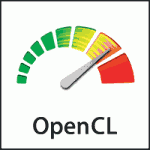
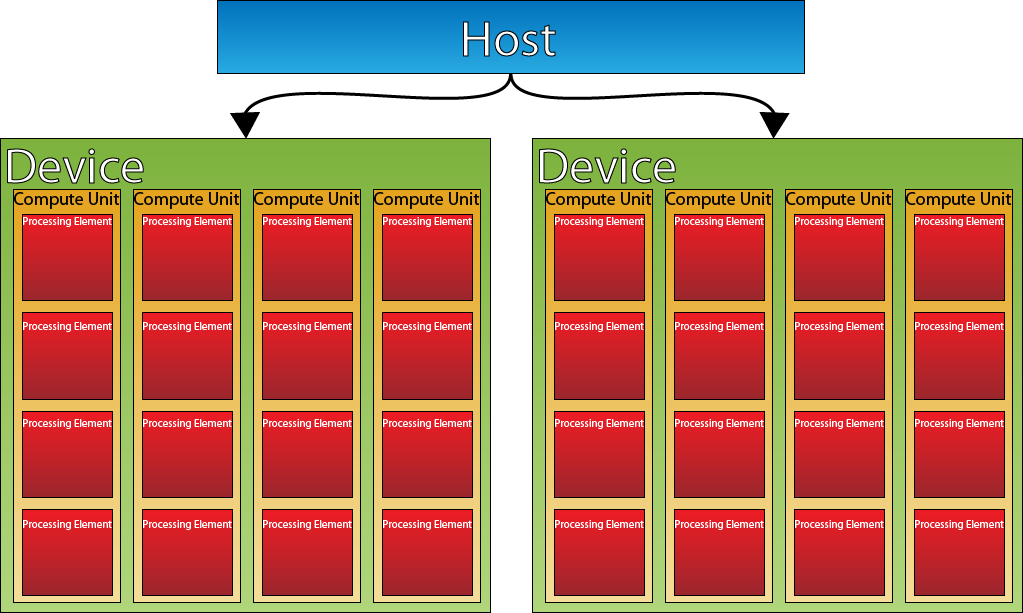
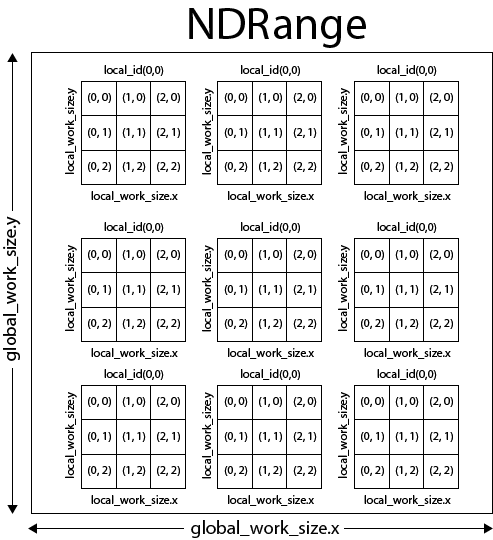
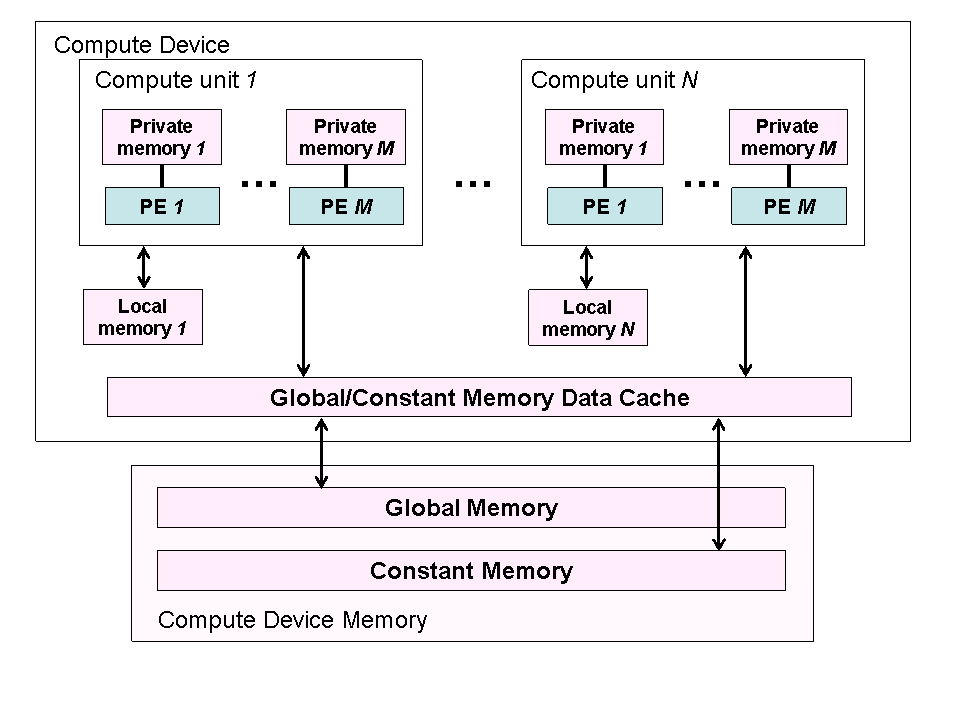
Dr. VanOosten, I am a very keen admirer of your work, publications, and in particular, your communication skill. The last writing from you that I can find simply is circa 2011.
Have you died ? Are you retired ? Have you opted for existing as a recluse ?
If ( (none of the above) && (you wish to communicate with externals) )
{
Please reply;
return ();
}
Forgive syntax errors.
I just wish to know if you continue to publish and, if so, where.
Cheers from down under (Australia)
Peter Kelly
Peter,
I did not die. I am alive and well and still working on my website. For the last 5 years, I was working on a Master’s degree which I finally obtained last summer (2017). I now have more time to write articles, so keep a look out for some DirectX12 stuff coming soon.